There comes a time when you just might have to present data to an audience as a data analyst. Now, this is easy to do if you have all your information in place and know what exactly needs to go into this analyst report. However, you might still need some help in inputting the data so that you create a compelling report for your audience. We’ve compiled a few tips on how to go about it and would also love to work with you to create successful analyst reports in the future, should you need any assistance.
3 crucial tips on how you should present your data
1. Learn who your audience is
-
Peers
These are your co-workers or contemporaries such as other data analysts, data scientists, and anyone who understands and works with analytics, methodology, analytic approaches, or code. Here, you must give them comprehensive information in your analyst report. This means sharing your work with them and helping them understand how you have arrived at certain conclusions. It can also serve you well when it comes to getting assistance in future projects.
-
Stakeholders
These are the people that have an interest or stake in the business. They will need a moderate level of detail to understand the data you’re presenting and make their decisions. You must also be able to answer any questions they have about the data in your analyst report.
-
Senior Management
These people are the ones who are in charge of the business and to whom peers and even stakeholders might report. They typically hold high-level positions in the company. This means that you don’t need to go overboard in giving them details that you normally would to peers or stakeholders. Stick to crucial information that will have an impact on their decision-making.
2. Content that you must include
-
What’s on the Agenda?
It’s best to include a detailed agenda of what the audience can expect to learn from this analyst report presentation.
-
What key conclusions did you arrive at?
This slide can go in after your agenda slide. Always remember to summarize your key conclusions, using simple language so that your audience finds it easy to understand. Remember that these are the main points your audience needs to have at hand. They must also relate to certain KPIs where there is an impact so that everyone at the presentation understands just how and why they are important. Remember to reinforce these key conclusions before you end the report presentation. This is especially for the stakeholders and senior management.
-
Be sure to include supporting data
All information in your analyst report must have supporting data. This could be in the form of charts, graphs and any other information that reiterates importance of the key conclusions. Remember that not every bit of data needs to be shared to everyone. Each audience group will only require certain information.
-
What are the next steps?
Based on your findings, you may need to take additional steps. These may not be applicable within your report presentation. However they should relate to your KPIs because that’s what your stakeholders and senior management will connect with. For example, let’s look at a drop in website visitors. First you have to compare the website with what it looked like before and after changes were made, before and after the drop date to identify the root cause. If you fail to address this issue, there will be a decrease in visitors which means less customers making purchases and therefore a decline in revenue. If there is a negative impact to revenue, your audience will definitely notice given that it’s a very important KPI.
3. Presentation length
As far the length of your report presentation goes, it shouldn’t be more than an hour long. This means you keep to not more than 10-15 slides with the latter only being an absolute necessity. Otherwise 10 slides are more than enough to get your analyst report presentation done efficiently. 5 minutes to explain each slide is enough time spent. In case, stakeholders or senior management want to further discuss the slides, simply have a handout or appendix ready that will help answer any questions they have.
Conclusion
When it comes to creating an analyst report presentation, you have to prepare and take a lot of care in inputting the data in the right places. At DesignMyReport we’ve done enough of these with an award-winning team that knows how to create designs and stories that have a real and positive impact. Check out our portfolio and give us a call at 1800 121 5955 or write to us at [email protected], if you have any other questions. You also leave your details on our contact page on the DesignMyReport website so that we can get back to you at the earliest.

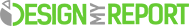
 Previous post
Previous post